Why are we returning to an insurgent campaign? Well, the main reason is I slipped 5,600km around the Australian coast as the seagull flies. So playing the regular force battles is a little hard. So, we decided to head back to an insurgent war, easier to plan and play for now. Though the initial part of the campaign will be the pursuit and neutralization of the routing Hotakistan regular forces. So, still some symmetrical battles.
The new campaign is designed to present players with more of the choices of being involved in COIN operations and the rebuilding of a country under the threat of an insurgency. So, smaller units, lots of influence peddlers, shortages and the need to secure and rebuild. We will see how the campaign goes. Rules will be minimised, and most of what needs to be known will be on the new map (see end of this page for the new map, Western Malikastan.
So, first a little history lesson to move on the transition:
And the new VASSAL map. Each of the district squares has four levels of insurgency which can be easily changed in the VASSAL module.








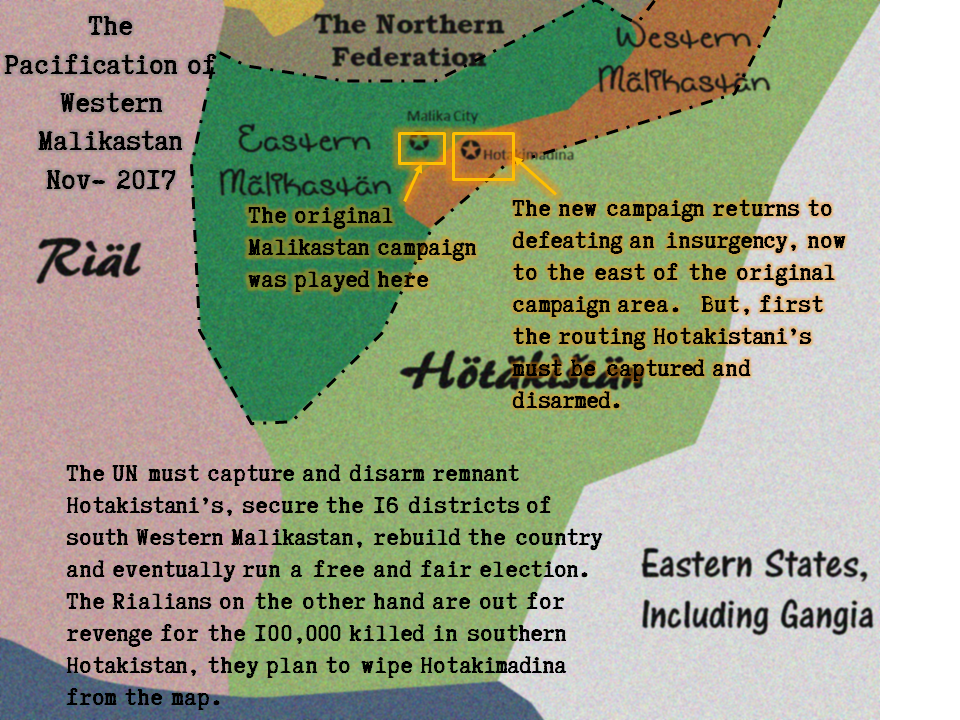

That map is really cool! How did you make it?
ReplyDeleteHi S,
ReplyDeleteI use Autostitch (I think you can still d/l it from a University in the UK) to stitch the image and ImageJ (free d/l from NIH) to modify the the image, and then use MS Powerpoint to add the gaming components. Ah, yes I also used the Clone tool in Paintshop Pro to add in a few extra bits I wanted on the image. Then I put it all in VASSAL, and add in the overlays, each square is actually four different overlays which cycle with the level of insurgency.
My usual process is take the stitched image, then copy it and turn the duplicate into a "Find Edges", then invert that and then add it back to the original image as using ImageJ's . I often also then modify the colour a bit and then average that back into the main image. The colour is usually modified with ImageJ's Enhance Constrast with Image Calculator using Minimum option (so it adds the darkest parts together from each image).
normalize and equalize.